Unblur Image
Transform blurry, out-of-focus photos into crystal-clear images with our advanced AI unblurring technology. Upload your photo and watch the magic happen.
Input
Upload Image
Drag & drop a blurry image here, or click to select
Blur Level
AI Unblurred Result
Your Unblurred Image Will Appear Here
Upload a blurry image to get started
Restore Cherished Memories


Upscale While Unblurring

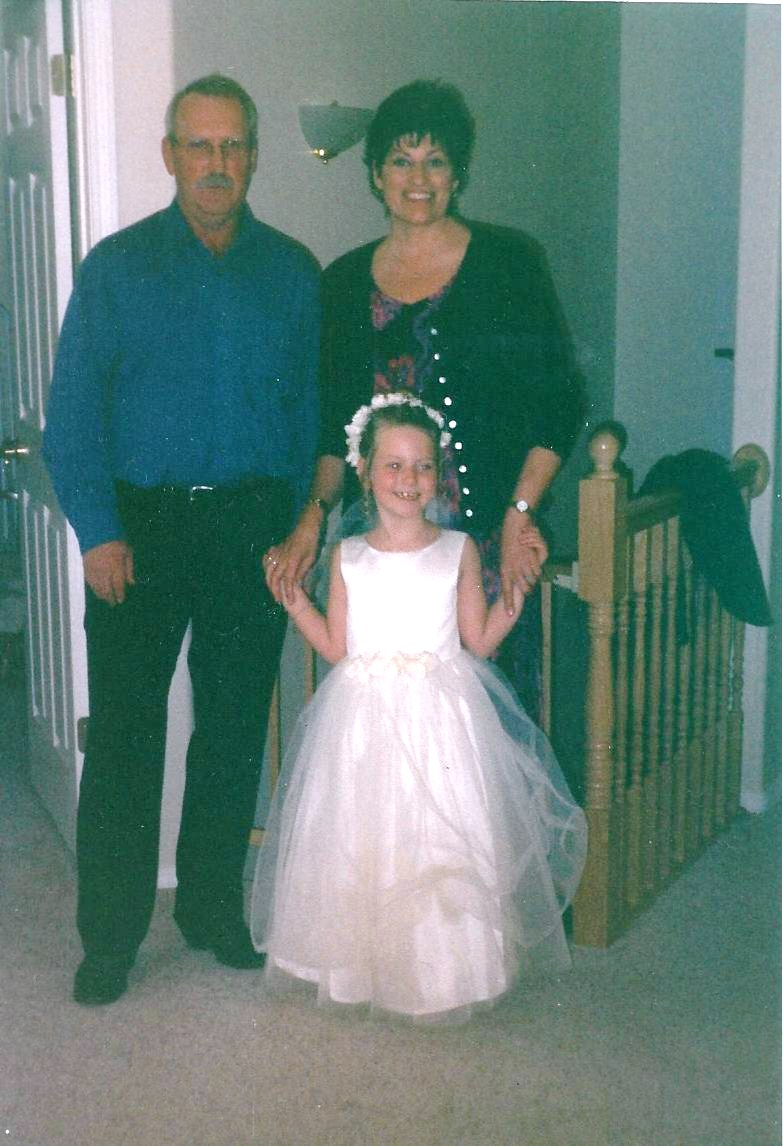
Enhance Text Readability
- Scanned documents
- Photos of text
- Old books and manuscripts
- Blurry screenshots


Rescue Motion-Blurred Photos
- Low light photos
- Action shots
- Handheld photography
- Zoom lens photography


Unblur Image: Frequently Asked Questions
Our unblur image technology uses advanced deep learning algorithms to analyze blurry photos and reconstruct what the clear version should look like. The AI analyzes the patterns of blur, noise, and degradation in your image, then applies sophisticated enhancement techniques to unblur images, restore clarity, sharpness, and detail.
Our unblur image tool can help with several types of blur including: motion blur (from camera movement), out-of-focus blur, slight camera shake, and general softness. For best results when you unblur images, they shouldn't be extremely blurry - moderate blur yields the best improvements. The tool also works well for enhancing details in already decent quality images.
Each unblur image process costs 2 credits. New users receive 10 free credits daily after signing up, allowing you to unblur images right away. Additional credits can be purchased in our store for continued use of our unblur image service.
Our unblur image tool supports common formats including JPEG, PNG, and WebP. The maximum file size allowed is 10MB. For optimal results when you unblur images, we recommend using photos with a resolution of at least 800x600 pixels. Extremely small images may not contain enough detail for effective unblur image processing.
The unblur image processing time typically ranges from 30 seconds to 2 minutes, depending on image size, complexity, and current server load. Larger images or photos with more complex blur patterns may take longer to unblur. Our AI works efficiently to unblur images while preserving important details.
While our unblur image AI is powerful, it has limitations. Extremely blurry, heavily pixelated, or very low-resolution images may not achieve dramatic improvements. The unblur image technology works best with photos that have moderate blur or softness. If an image lacks sufficient detail to begin with, even advanced AI can't fully recover information that isn't present when trying to unblur images.
Yes, our unblur image technology can help improve the clarity of faces and text in blurry photos. However, the degree of improvement depends on the original image quality and blur severity. For faces, enable the 'Enhance Fine Details' option for better results when you unblur images. For very blurry text, complete recovery may not be possible if the characters are completely illegible in the original photo you're trying to unblur.
Explore More AI Image Tools
Discover our complete suite of AI-powered image enhancement tools to transform your photos in just a few clicks
