AI Image Editor
Transform your images with natural language commands using our advanced AI technology. Change styles, modify objects, add elements, or completely transform your photos with simple text descriptions.
Upload & Edit
Drag & drop an image here, or click to select
AI Image Editor Result


Upload an image and describe how you want to edit it with natural language
What is AI Image Editor?
AI Image Editor is a revolutionary image editing tool powered by FLUX Kontext Pro technology that allows you to transform images using natural language commands. Unlike traditional photo editing software that requires complex tools and technical expertise, our AI understands your creative vision through simple text descriptions.
Our advanced system uses state-of-the-art generative AI to interpret your editing instructions and apply sophisticated transformations to your photos. Whether you want to change artistic styles, modify backgrounds, adjust lighting, add objects, or completely reimagine your image, AI Image Editor makes professional-quality editing accessible to everyone.
Perfect for content creators, social media managers, designers, and anyone who wants to bring their creative ideas to life without learning complex software. Simply upload your image, describe what you want to change, and watch as our AI delivers stunning results that match your vision with remarkable accuracy and artistic quality.
Natural Language Editing
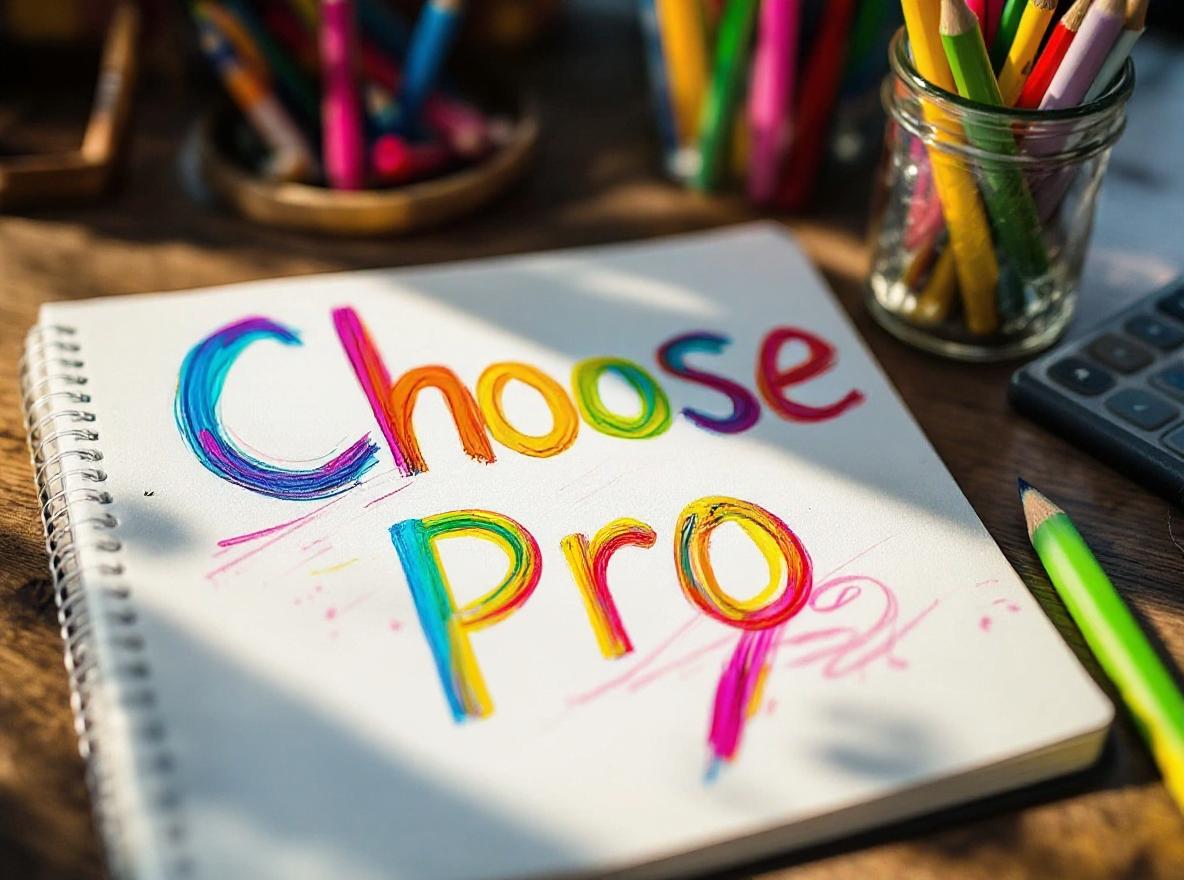
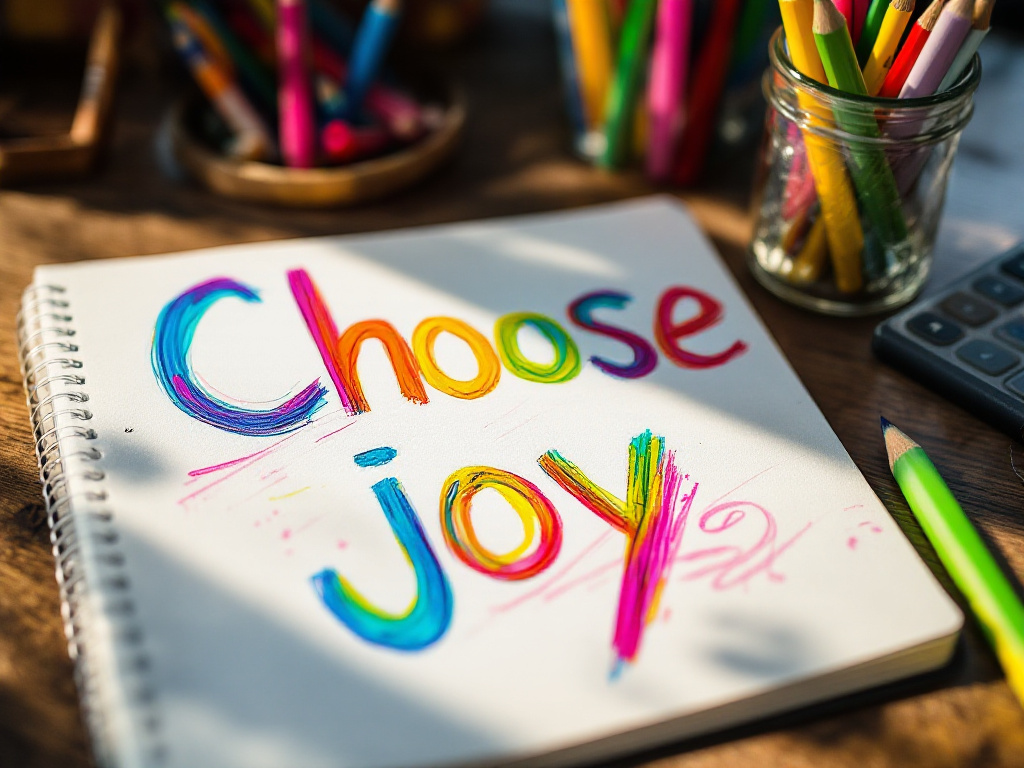
Style & Artistic Transformation


Background & Environment Changes
- Product photography enhancement
- Portrait background replacement
- Travel photo improvement
- Social media content creation
- Professional headshot editing


Creative Enhancement & Effects
- Mood enhancement
- Lighting adjustments
- Color grading
- Creative compositions


Frequently Asked Questions About AI Image Editor
Have another question? Contact us via email or through our support center.
What is AI Image Editor and how does it work?
AI Image Editor is an advanced image editing tool powered by FLUX Kontext Pro technology that allows you to transform images using natural language commands. Simply describe what you want to change and our AI will apply sophisticated edits to your photos, from style transformations to background changes.
What types of edits can AI Image Editor perform?
Our AI can perform a wide range of edits including style transformations (cartoon, painting, vintage), background changes, lighting adjustments, color modifications, object additions or removals, mood enhancements, and creative effects. The possibilities are virtually limitless with natural language commands.
How do I write effective editing commands?
Be specific and descriptive in your instructions. Instead of 'make it better', try 'change the background to a sunset beach scene' or 'transform this into a watercolor painting style'. Our AI understands context, so detailed descriptions yield better results.
How many credits do I need to edit an image?
Each image editing process requires 10 credits. Our free plan provides 10 credits daily, while paid plans offer 200-3000 credits monthly, perfect for content creators, social media managers, and professional designers.
What file formats are supported?
AI Image Editor supports common image formats including JPG, PNG, and WEBP. The edited images are delivered as high-quality JPG files, optimized for web use and social media sharing while maintaining excellent visual quality.
Is the editing quality professional-grade?
Absolutely! Our AI delivers professional-quality results suitable for commercial use, social media, marketing materials, and creative projects. The FLUX Kontext Pro technology ensures high-fidelity transformations that maintain image quality while applying your requested changes.
Transform Your Images with AI Today
Join thousands of creators already using our AI Image Editor to bring their creative visions to life with simple text commands.
