Image Upscaler
Enhance your images with our advanced AI upscaling technology. Upload your photo and transform low-resolution images into crystal-clear high-resolution masterpieces.
Upload Image
Drag & drop an image here, or click to select
Scale Factor
AI Image Upscaler Result


Upload your image to see how our AI upscaling technology can enhance your photos
What is AI Image to Image Generator?
Image to Image AI is a powerful transformation tool that lets you convert existing images into new variations using advanced artificial intelligence. Unlike text-to-image generators that create images from scratch, our technology preserves the structure and composition of your original image while applying the changes you describe.
Our system utilizes state-of-the-art neural networks that understand both your source image and your instructions, intelligently applying transformations while maintaining the integrity of key elements. This provides exceptional control over the final result with the perfect balance between transformation and preservation.
Whether you're a designer seeking to visualize concepts, a marketer creating multiple variations of campaign assets, or a creative enthusiast experimenting with artistic styles, Image to Image AI delivers professional-quality results with remarkable efficiency.
Enhance Image Resolution

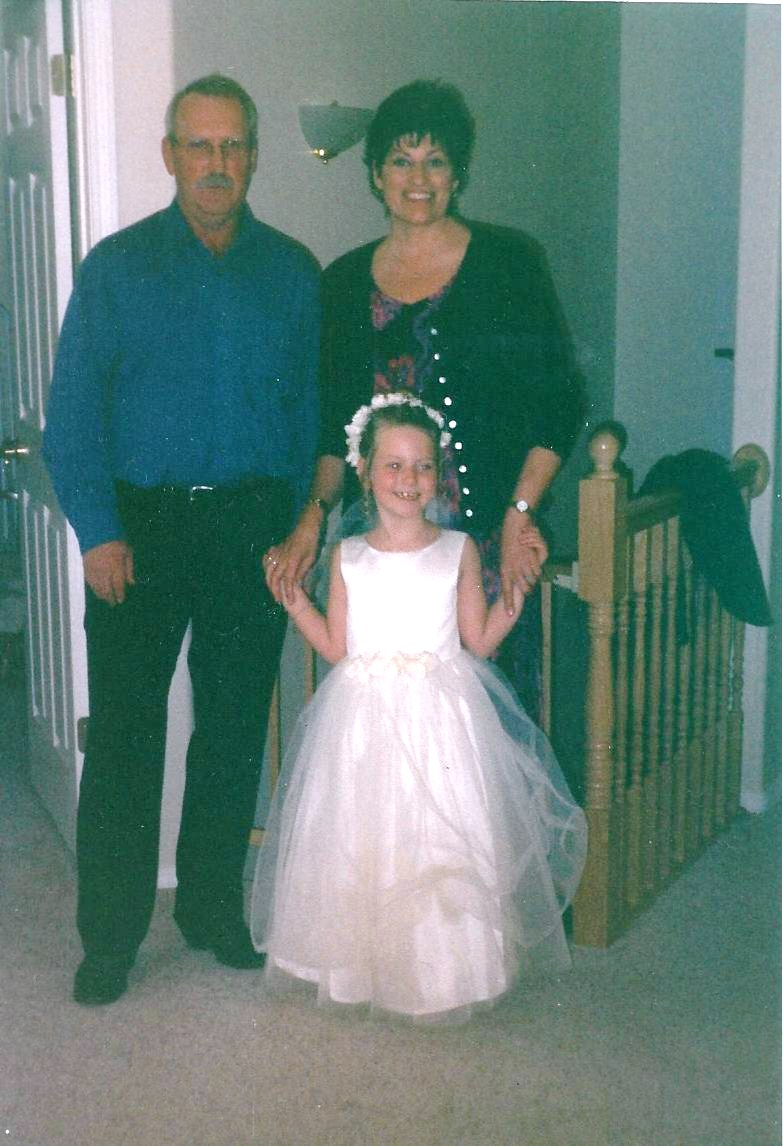
Multi-Category Optimization


Preserve Authentic Details
- Printing enlargements
- Restoring old photos
- Professional presentations
- Digital art upscaling


Batch Processing
- Photographers with large collections
- E-commerce product images
- Digital archives
- Marketing materials


Key Features of Gigapixel AI
Explore the powerful capabilities that make our image upscaler the smart choice for professionals and enthusiasts.
10x Upscaling
Enlarge images up to 10 times their original resolution while maintaining exceptional quality and natural details.
Smart Detail Recovery
Our AI doesn't just enlarge images—it intelligently recovers and enhances fine details that would be lost with traditional resizing methods.
Multi-Category Optimization
Specialized processing algorithms for different image types ensure optimal results whether you're upscaling portraits, landscapes, or artwork.
Batch Processing
Save time by uploading and processing multiple images simultaneously, perfect for photographers and businesses with high-volume needs.
Privacy Protection
Your images are processed securely and deleted after upscaling, ensuring your personal photos and content remain private.
User-Friendly Interface
Intuitive design makes Gigapixel AI accessible to everyone—no technical expertise required to achieve professional-quality upscaling results.
Frequently Asked Questions About Gigapixel AI
Have another question? Contact us via email or through our support center.
What is Gigapixel AI and how does it work?
Gigapixel AI is a state-of-the-art image upscaling tool that uses artificial intelligence to enhance image resolution and quality. Unlike traditional resizing methods that simply stretch pixels, our AI analyzes your image and intelligently adds natural details, improving clarity and sharpness while maintaining authentic textures.
How much can Gigapixel AI enlarge my images?
Gigapixel AI can upscale your images up to 10x their original resolution while maintaining impressive quality. The optimal enlargement factor may vary depending on your original image quality and intended use.
What types of images work best with Gigapixel AI?
Gigapixel AI works effectively with most image types including photographs, digital art, illustrations, and scanned documents. We offer specialized optimization for different categories including portraits, landscapes, and anime artwork to ensure optimal results for each image type.
How many credits do I need to upscale an image?
Each image upscaling process typically requires 1-2 credits, depending on the size of your image and the upscaling factor you choose. Our free plan provides 5 credits daily, while paid plans offer 200-3000 credits monthly for more extensive usage.
What file formats does Gigapixel AI support?
Gigapixel AI supports common image formats including JPG, PNG, and WEBP. The upscaled results can be downloaded in the same format as your original image, ensuring compatibility with your workflow.
Is batch processing available?
Yes, Gigapixel AI offers batch processing that allows you to upscale multiple images simultaneously. Free users can process individual images, Starter plan users can batch process up to 5 images, and Premium users can process up to 10 images at once, saving significant time.
How does Gigapixel AI handle my data and privacy?
We take privacy seriously. Your uploaded images are processed securely and deleted after upscaling is complete. We do not store your images longer than necessary for processing, and we never use your content for training our AI models.
Transform Your Images with Gigapixel AI Today
Join thousands of users already enhancing their images with our advanced AI upscaling technology.
